By clicking “Check Writers’ Offers”, you agree to our terms of service and privacy policy. We’ll occasionally send you promo and account related email
No need to pay just yet!
About this sample
About this sample

Words: 767 |
Pages: 2|
4 min read
Updated: 27 January, 2025
 Read Review
Read Review
Words: 767|Pages: 2|4 min read
Updated: 27 January, 2025
 Read Review
Read Review
A network is a collection of computers, servers, mainframes, network devices and peripherals connected to one another to allow the sharing of data. Below are some of the commonly used network devices.
Bridge A network bridge joins two different computer networks using the same protocol to enable them to work as a single network. Bridges are used with local area networks (LANs) to extend their reach to cover larger physical areas. Apart from building up larger areas, bridges are also used to segment larger networks into smaller ones. The bridge archives this by placing itself between the two portions of two physical networks and controlling the flow of data between them. It has the capacity to block the incoming flow of data as well. There are 3 types of bridges;
Transparent Bridge: This device is invisible to other devices on the network. It only blocks or forwards data as per the protocol set.
Translational Bridge: This device supports conversion. It converts the data format of one networking to another and has the capability of connecting two different networks.
Source Route Bridge: This device is set in the path which the packet takes through the network is implanted within the packet. It is mainly used in Token ring networks which is seldom used these days. Source-route bridge—Source-route bridges were designed by IBM for use on Token Ring networks. The source-route bridge derives its name from the fact that the entire route of the frame is embedded within the frame. This allows the bridge to make specific decisions about how the frame should be forwarded through the network. The diminishing popularity of Token Ring makes the chances that you’ll work with a source-route bridge very slim.
A router is a device that joins several computer networks together via wired or wireless connections. It routes data from a LAN to another network connection. A router allows only authorized machines to connect to other computer systems. Most routers have the capability to keep the log files about the local network activity.
A digital subscriber line (DSL) modem enables the computer to connect to the Internet via an Internet Service Provider. DSL offers a substantial increase in Internet performance compared to a dial-up connection.
A switch is a device that is used to network many computers together. Switches have many Ethernet ports that can connect to computers, cables or DSL modems and other switches. High-end switches have more than 50 ports and are often are rack mounted. Switches can limit the traffic to and from each port so that each device connected to the switch has a sufficient amount of bandwidth. However, switches do not have the ability to provide firewall and logging capabilities.
Network Interface Cards (NICs) are hardware devices that connect a computer to the network. They are installed on the mother board and have the capability to develop a physical connection between the network and the computer. Computer data is translated into electrical signals send to the network via Network Interface Cards.
The wired NIC uses cables and connectors as a medium to transfer data, whereas in the wireless card, the connection is made using antenna that employs radio wave technology. All modern laptop computers incorporated wireless NIC in addition to the wired adapter.
Network Interface card is one of the main computer network components, comes with different speeds, 10Mbps, 100Mbps, and 1000Mbps, so on. The standard network cards are built with Gigabit (1000Mbps) connection speed. It also supports to connect slower speeds such as 10Mbps and 100Mbps. However, the speed of the card depends on the speed of the LAN.
A hub is the most basic networking device. It connects multiple computers or network devices to form a single network segment to allow computers to communicate directly with each other. It has several Ethernet ports that are used to connect two or more network devices together. Each computer or device connected to the hub can communicate with any other device connected to one of the hub’s Ethernet ports. There are three basic types of hubs; Passive hub: It has no power supply, thus does not provide any processing or regeneration of data. It only shares physical media.
Active hub: It has power supply, thus has the ability to regenerate data before being retransmitted and it strengthens the signals in case of disturbance.
Intelligent hub: An intelligent hub functions as an active hub. It is stackable and can join one or more hubs together to extend the number of ports. They have a microprocessor chip and have the capability to perform diagnostics in which is useful in troubleshooting. It can be remotely managed.
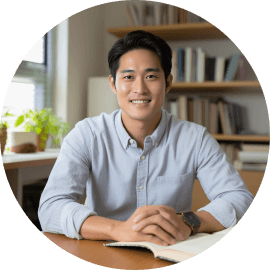
Browse our vast selection of original essay samples, each expertly formatted and styled
